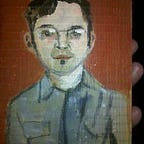Misophonia & Virtual Meetings: A Guide for Presenters & Teachers
NOTE: This Guide Mentions Specific Misophonia Triggers
Imagine that you are in a virtual meeting and, while the presenter is speaking, there is a very loud, deafening noise, like someone yelling at top volume right in your ear or like a gunshot going off. You feel instantly anxious, panicked, or angry about the noise and you can’t concentrate on what the presenter is saying. The sound won’t stop, so you mute the audio from the meeting. After a moment you restore the volume and the sound keeps going. You are thinking about just leaving the meeting if it won’t stop, because you are getting very aggravated and can’t pay any attention to what the speaker is saying anyways.
That scenario is similar to what people with misophonia experience during meetings. Except, instead of reacting to very shocking noises, people with misophonia have such a response to fairly normal noises.
More on that in a moment.
So you are preparing a virtual meeting, presentation, or class. Do you know if any of your attendees have misophonia, a specific sensory disability?
Truth is, you might not know if someone in your virtual meeting has misophonia, and it’s common for people with this disability to feel reluctant to talk about it because it’s so misunderstood. People with misophonia often find it tough to ask for accommodations, and so they either suffer in silence or miss some of the content presented because they are unable to attend completely. It’s very possible that someone who has misophonia isn’t aware that they have it and that it is a recognized neurological disability.
So, if someone happens to let you know that they have misophonia and are attending, great! This guide is for you. But, if you are doing any kind of online meeting, whether you have been alerted to an attendee with misophonia or not, this guide is also for you.
It’s never a bad idea to tailor your presentations for people with misophonia, because it’s very possible that someone in the audience will appreciate your efforts to make it accessible to them. Many people who don’t have misophonia are, at least, distracted or bothered by the things which are misophonic activators, so abstaining from these things will also improve your presentation for all attendees.
Download a free one-page PDF virtual meeting checklist for misophonia from our site, soQuiet.org. NOTE: This free Guide talks about specific misophonia triggers!
What is Misophonia, anyway?
Misophonia is a neurological, multi-sensory disability [as best as we know at this time] that causes certain people to have extreme reactions such as severe panic and anger to common, everyday stimuli, such as specific noises and motions. Misophonia is a real disorder that is diagnosed and studied by psychologists, audiologists, and neurologists. It might be a sensory-processing miscommunication, but studies are ongoing to learn more about this.
The scenario at the beginning of this guide might give you an idea of what it’s like to have misophonia. Imagine having a feeling that is a combination of panic and rage whenever you hear specific, common noises, such as chip crunching or whistling. Here’s a link to my own personal account of living with misophonia, if you’d like to know more about that.
People who have misophonia, who are often called misophones, require accommodations just as a hearing-impaired person who attends your presentation might request closed captioning text or a sign language interpreter. In fact, misophones might request that same closed captioning text because it allows them to mute the audio while still following along with the content of the presentation.
People with misophonia don’t want to have it. There is no cure or surefire treatment for it, currently. We don’t know what causes it, either.
Your help during your presentation will assure that everyone who attends will be able to focus on your content without panic-inducing distractions that might even cause them to exit the meeting.
We certainly recommend that you do a little cursory research on misophonia to help you understand it better. In the last few years, the information about misophonia online, from personal accounts to scientific studies, has grown greatly.
Misophonia is difficult to understand. So, if it isn’t something that you immediately “get”, that’s okay.
“One of my Zoom attendees told me they have misophonia. Now what?!”
Virtual meetings can be a preferred option for people with misophonia. Misophones have an especially difficult time during in-person events because any person in the room can cause an activator [or “trigger”] which would bring mental suffering, an inability to focus on the content of the webinar, and might cause the misophone to leave the meeting physically.
Virtual meetings allow some degree of protection for misophones. However, virtual meetings aren’t perfect and still can be difficult for people with misophonia.
However, you can easily make your virtual meeting more accessible to more people with a little bit of information. Here are some general suggestions that you, the meeting leader, can do.
Before the Meeting
If you have time before the meeting, message or email the person with misophonia to ask what they need. An open discussion can answer many questions you might have. Being willing to validate their needs and adapt based on the input you receive can go a long way. This might be the most-important thing you can do to prepare on behalf of the person or persons with misophonia.
It’s vital that you listen without judgment, acknowledge what is being requested for the meeting, and promise to accommodate to the best of your ability.
Ask if the misophone can provide a list of their common activating noises [“triggers”] and if they have any visual triggers, which are also common for misophones. Each misophone has their own unique set of activators which they did not choose but definitely are aware of.
You might find that some of the common misophonia activators mentioned in this guide are not such an issue for the person attending your presentation. Perhaps they have some unusual ones we don’t mention in this guide. A conversation ahead of time will be helpful for both you and your attendee[s].
You can even set up a test meeting with a friend or family member who knows the misophonic person’s activators well and can point them out to you. You can also have a colleague listen to your test meeting to point out any of the things you might be doing which are listed below that you might not notice yourself.
Equipment
You might need to make a few adjustments to your meeting set up to accommodate someone with misophonia. These tend not to be major issues, just small changes.
Microphone
Misophonia is best-known as a sensitivity to certain sounds. Though misophonia is more than that [as we’ll discuss shortly], the most-obvious adjustments are related to the audio during your meeting.
It’s a good idea, no matter what, to test your microphone to make sure that not only can everyone hear you well, but that your microphone isn’t too close to your mouth to pick up every little mouth noise that you make, which would instantly trigger someone with misophonia and likely bug others. See below about “Mouth Sounds”.
We will discuss specific sounds to avoid during your meeting in a moment.
Also, be sure to know where the mute button is on your microphone, computer, or in your presentation platform.
Be sure to put yourself [and other attendees] on mute when you or they are not speaking.
Quiet keyboards and mice
Needing to type and use your computer mouse or trackpad during your meeting is normal. However, it’s not unusual for the clicks of keyboards and computer mice to be an activator for people with misophonia.
There are many affordable “quiet” computer mice and keyboards available on places like Amazon and other retailers. Some are quieter than others, so you might read through reviews or ask the misophonic attendee[s] if there is a model they recommend.
If this is not possible, please put yourself on mute when typing or clicking on your computer.
Pens
If you have a pen to write with during the meeting, it should be a common stick pen and not a “click” pen. If you have no other pen, please do not click the pen.
Transcription
Many presentation platforms allow for a “closed captioning” option where attendees can read what is being said. It’s a great way for misophonia suffers to attend a meeting and just leave the whole thing on mute, to be safe.
Closed captioning typically requires a person to do the transcription during the meeting, which isn’t always an option. However, if you are able to offer this service and have someone who will attend the meeting as a transcriber, it can work wonders for people with misophonia or anyone who would prefer to read what is being said.
Zoom, and other virtual meeting platforms, also have an AI-assisted transcription option for paid accounts. It’s not as precise as having a person do the transcription, but if you are able to offer it, this is also a good option for your meetings.
Another option is to allow the person with misophonia to skip the meeting altogether and provide them with the notes, outline, or transcription of what was said. This tends to work best for presentations and classes more than conversational meetings where everyone would be speaking and offering input.
Video
As we will discuss below, not all misophonia activators are auditory. Some are visual. It’s important to know how to turn your web camera off and on during a meeting in case you need to do something which would be a visual misophonia trigger. In a pinch, turning the camera away or placing a sticky note over it temporarily works, too.
Specific Misophonia Triggers
[WARNING: Misophonia Activators Mentioned Below!]
While each misophone has their own unique set of activating noises and visual triggers, there are some that are almost universal. Here are some common ones that you should know about:
Any eating noises
• Chewing
• Smacking
• Crunching
• Slurping
• Gum popping
• Hard candy in mouth
• Fingernail biting
Create a “no food or gum” policy during your meeting for anyone who will be speaking. Nobody likes to listen to someone eating right in their ear and it’s especially problematic for someone with misophonia.
So, all eating-like activities, including drink slurping or ice crunching, should be eliminated throughout the presentation.
Of course, it’s natural to need a drink of water or coffee during a presentation. Nervousness about public speaking can cause our mouths to get dry. We understand! If you need this, you might give the attendees with misophonia a quick warning and please keep the drink off camera and mute your microphone when you need some beverage.
Not only is gum chewing/smacking/popping one of the top misophonic activators, it’s also considered to be poor speaking etiquette. This should be avoided at all times when leading a meeting.
Mouth-centric habitual sounds
• Sniffling
• Sneezing
• Coughing
• Throat Clearing
• Heavy Breathing
• Nose Whistle
We can’t always prevent ourselves from coughing, sniffling, or sneezing. This is why it’s important to know where your microphone’s mute button is and keep it handy and try to do these things off camera, too.
Mouth-centric speaking sounds and habits
• Smacky talking [overly dry or overly wet mouth sounds]
• Teeth-sucking/snitchy noises*
• “Um, like” and other frequent filler words
• Whistling
• Lisps
• Certain letter sounds like “p” or strong “s” sounds
• Singing along with the radio
It’s important to know if you have any common speaking habits. People who take courses in public speaking often work to eliminate these in order to sound more confident and clear in their speaking. This is why it is helpful to try a “test” meeting with another person who can notice speaking habits you might have. You could also try recording yourself ahead of time and listen for these common speaking habits.
Obviously, lisps are something that you might not be able to prevent. If you have a marked lisp, you might ask the misophonic attendees if that would be a trigger and offer alternatives such as closed captioning, transcription, or meeting notes.
* I don’t know the proper term for this. It’s when someone makes a smacky or snitchy, teeth-sucking sound between phrases when they talk as a kind of audible punctuation. It’s a common sound people make when they are annoyed.
Repetitive sounds
• Typing
• Mouse clicking
• Tapping nails or fingers on desk
• Pen clicking
• Coin or key jingling
• Clock ticking
• Squeaky objects [like old chairs]
• Water dripping
As mentioned earlier, you might need to prepare by getting a “quiet” keyboard or mouse and a non-clicking pen. Failing this, please use the mute button liberally when needing to type or click.
Paper and plastic sounds
• Crinkling wrappers
• Rustling or crumpling paper [such as shuffling notes]
• Tearing or cutting paper
• Crinkling plastic [such as a water bottle]
If you have printed notes, can you access them without making a bunch of crinkling paper noise or while your mic is on mute? Can you access them on a screen just as easily?
Other Sounds
• Finger snapping
• Knuckle or other joint cracking and popping [such as jaw]
• Chafing noises [fabric rubbing, etc.]
• Loud Footsteps [such as boots or high heels on hard surfaces]
• Distant speech [a TV or phone conversation in another room]
• Some animal sounds [licking, barking, eating]
• Many other sounds, specific to the person with misophonia
Each person has their own set of triggers that they have discovered. New sounds will get involuntarily added to the list as time goes on. A sound that was once not a problem might become a new activator for unknown reasons.
Visual Triggers
• Eating, even without sound [chewing, licking, smacking]
• Repetitive or habitual motion [foot shaking, finger tapping, etc.]
• Nail-biting or chewing
• Hair twirling or chewing
• Finger picking [finger rubbing or nail picking]
• Animated hand motions [some people talk a lot with their hands]
• Nervous motions [hand wringing, nose rubbing, etc.]
Though misophonia has been thought of as an auditory disorder since its discovery, researchers now are considering it to be a multi-sensory affliction.
People with misophonia are often activated by visual stimuli, even when there is no audio being heard. For many of us, just seeing someone chewing gum causes a misophonic reaction, even if we can’t hear it.
Having a misophonic reaction to visual activators is called misokinesia. Misokinesia, which is considered a separate disorder presently, might actually be the same thing as misophonia as the two co-occur very frequently. We just don’t know yet. More research is needed.
Repetitive motions are often visual activators for people with misophonia. These repetitive motions are frequently nervous habits which people do without realizing they are doing them.
Many visual activators are anticipatory. In other words, the expectation of a pending trigger can itself be a trigger. For example, seeing someone put a stick of gum in their mouth or pull out a bag of chips can cause a misophonic reaction, even with no sound. These actions show that an auditory activator is forthcoming.
Though we have listed some of the most-common activators above, not all of them are a problem for all misophones. Whether a sound is a misophonic trigger is often contextual [the situation, mood, etc.].
The misophonia suffer[s] who will be attending your class or presentation might have some of their own activators which are less common. For example, a major activator for this author is objects rolling or rattling around in a moving car. That’s an odd one.
During the Meeting
It’s important to let the person or persons with misophonia know directly via private message, from the very beginning of the meeting, that they are welcome to notify you through direct message, online chat, or even vocally [as a last resort] of anything that is a trigger during the meeting. Being receptive to this input during your meeting is essential.
Without “outing” the misophonic attendee publicly, you can make a blanket statement at the beginning of the class, inviting attendees to let you know in a private message if there are any issues during the meeting that need to be dealt with.
It’s important to make any adjustments based on what is being asked of you. If a misophone says or messages something during the meeting like, “That pen clicking is really a problem,” then it’s important to stop the clicking by putting the pen away or quickly finding a non-clicking pen if you do need to write during the meeting.
If another attendee is making the sound, it’s important, as the leader of the meeting, to take charge and fix the problem, either by muting that person if they are not speaking, or asking the person to refrain from what they are doing. An assertive but polite private message like, “Roger, can you please throw your gum out? It’s distracting the other attendees,” can work wonders and the misophone will absolutely be grateful. Others likely will appreciate it, too.
Check List for Presenters and Teachers
▢ Are you familiar with what misophonia is, in case it is brought up?
▢ Are you aware of the common misophonic triggers to avoid, whether you are aware of a misophone attending or not?
▢ Do you have a list of specific triggers from your misophonic attendee[s] to avoid?
▢ Do you know where the mute button is on your computer or microphone? Are you going to use it whenever you are making sounds other than speaking?
▢ Do you know how to turn your camera off and on again in your presentation platform?
▢ Do you know how to send and receive private messages in your meeting platform?
▢ Will you prohibit food and gum chewing for yourself and other presenters during your virtual meeting? Will you abstain from the other common activators listed in this article or provided to you by a misophone who is in the session?
▢ If you have a glass of water or coffee, is it off-screen?
▢ Are your keyboard and mouse quiet or, if not, can you mute yourself while using them?
▢ Will you announce at the beginning of the meeting that attendees are encouraged to private message you if there are any issues during the meeting and that you are receptive to their input and will do your best to accommodate?
▢ Have you set up closed captioning transcription either with the AI-assisted function or with a live transcriber present? Can you send the transcription or any meeting notes to people who have asked for them afterwards?
In Summary: Virtual Presentations and Misophonia
Misophonia is a strange disability and it’s not easy to understand right away. However, people who have misophonia require a little help and patience from others in order to live normal lives. What misophones require of others aren’t usually big changes, but rather are small actions in order to create a place where they can function comfortably. Misophones don’t want to avoid the things we need or want to do [such as your presentation!] because of our misophonia.
Listen without judgement. Ask. Acknowledge. Accommodate as best as you can.
Thank you for reading this guide and working to make your presentations, webinars, or classes more accessible to more people.
Do you have questions or suggestions for this guide? I’d love to hear from you! Please email me at our misophonia advocacy organization, soQuiet.org, to drop me a contact message. Or follow us on Instagram for misophonia news. Thanks so much!
Download a free one-page PDF virtual meeting checklist for misophonia from our site, soQuiet.org. NOTE: This free Guide talks about specific misophonia triggers!